Pimp Your Linux
Engage is a beautiful dock replacement for Linux. It looks high tech, futuristic, and smooth enough to be on any Hollywood blockbuster.

It’s very similar to OS X’s dock, however, you will notice some differences. For example, there is the option of having a clock in the lower right hand corner, and a spot to place all of your task icons. For example, Gaim, volume control etc… This feature in my opinion makes it easier for people making the transition from the Gnome/ KDE dock.
Earlier, I reviewed the Avant dock. The Avant dock can update it’s icons to show what Gaim or Evolution is doing, but, it can only show status for a certain number of applications. The Engage Dock on the other hand let’s you swallow status icons in it’s tray.
One other thing that I really like about Engage in comparison with KXDocker and Avant, is that it feels more organized, and the animation is quite snappy.
The icons in Engage are comptaible with the icons that Rasterman uses in the latest e17 Englightenment code.
One really cool feature about this dock is the ability to switch multiple desktops, with the flick of the mouse wheel. Simply hover over an icon in the dock and move the mouse scroll wheel, the desktop will switch to the one where the application is currently running. If you have more than one instance, then it will shuffle between them, until you find the window that you are looking for. (This feature is currently only available in the module version of the Engage Dock. Enlightenment is required).
There are two versions of the Engage Dock. A version that comes with Enlightenment (the module version), and a stand alone version.
If you have the Enlightenment desktop environment installed, simply type:
“enlightenment_remote -module-load engage
The module is not loaded by default.
The standalone version of Engage works with almost any window manager. This version of Engage is not meant to be used with E17. Note: The stand alone version currently is not being worked on as much as the module. The standalone version does have quite a number of cool features, but the module version is getting more attention at the present time. Click here for more details
HOWTO – Installing Engage on Ubuntu
Add this line to your /etc/apt/sources.list
“deb http://soulmachine.net/breezy/ unstable/”
Download the public key from the repository: (type in prompt)
“wget soulmachine.net/public.key && sudo apt-key add public.key”
Update your repository:
“sudo apt-get update”
Install it using apt-get:
“sudo apt-get install engage”
Now, simply run it:
“engage”
For other Linux Distributions that do not work with the above method: (CVS Install)
Grab the dependencies:
“sudo apt-get install cvs autoconf automake1.7 gettext libtool libfreetype6-dev libjpeg62-dev libpng3-dev libtiff4-dev libungif4-dev libbz2-dev libltdl3-dev pkg-config libxine-dev libgtk1.2-dev build-essential flex bison byacc libxcursor-dev libcurl3-dev”
Get the Source for Engage:
“cd ~/ mkdir cvs
cd cvs
cvs -d:pserver:anonymous:@cvs.sourceforge.net:/cvsroot/enlightenment login
cvs -z3 -d:pserver:anonymous:@cvs.sourceforge.net:/cvsroot/enlightenment co e17 misc”
Add the Enlightenment Foundation Libraries to your ld.so.conf file:
“sudo -s -H
echo “/usr/local/lib” >> /etc/ld.so.confexit”
Compile Libraries:
“cd ~/cvs/e17/libs/
./autogen.sh
make
sudo make install
sudo ldconfig”
cd ~/cvs”
Now Compile e_utils, examine, and Engage:
Unfortunately, you’ll have to compile these one by one. These files can be found under:
“/cvs/e17/apps/e_utils
/cvs/e17/apps/examine
/cvs/misc/engage”
Configuration:
Create directory for Engage:
“mkdir -p ~/.e/e/applications/all”
Make .order file:
“vi ~/.e/e/applications/engage/.order”
a Sample version can be found here
To show the clock on the Dock:
Copy expedition.edj or digital.edj from: http://cvs.sourceforge.net/viewcvs.py/enlightenment/misc/engage
to: ~/.e/apps/engage/sysicons (Note: You might need to create that directory)
For more information on this manual process, check out this amazing website.
If you would like to pimp out your dock with an amazing OS X theme check this one out:
OSX Icon Theme
Engage is a beautiful Dock replacement. It looks the best, and functions the best under the Enlightenment Window Manager E17. However, even if you are running Gnome or KDE, it can be configured to work, and it’s well worth your time. Soon, you’re friends and co-workers will all be asking. What operating system are you using? That looks way nicer than the Linux I use.
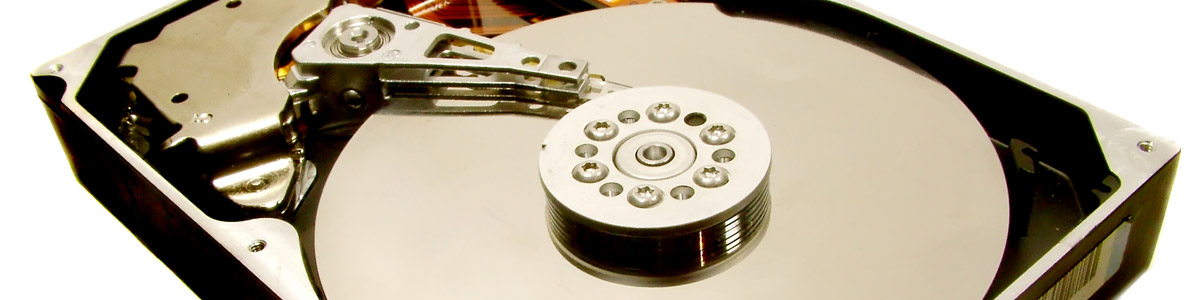

4 Comments on Enlightenment Engage Dock
Mark
Do you have any idea how much nicer it would look with a nice set of icons?!?
linux is for nerds
are you fucking kidding? look at the million lines of easy to install shit that will require dependencies and break other systems. until linux gets easy installs sorted out the people are never going to move away from mac/pc.
Hermmunster
Doesn’t work. Breezy has basically been defunct for a long time. Your site doesn’t maintain all the dependencies necessary for this. In case you didn’t now when you create a repository and ask us to use that repository your responsibility is to maintain *all* the dependencies.
TravisM
Ahem, language check?
Anyway, look at the commands again…see those 3 letters? cvs? that almost always means you’re getting unstable software. The people who need to do this are bug testers. Do you think the developers want people who can’t follow simple instructions helping to debug their software? I think not.
When it’s finished it will likely be added to most distro’s main repos because of how cool it looks. Then it will be as simple as typing in a command prompt “apt-get install engage” depending on your distro of course.
Also, move away from mac/pc?..think about that for a second…ok enough thought, i’ll give you the answer, linux runs on macs/pcs. I think you need to revise that to OSX/Windows.
In any case, great review erm, whateveryournameis nice looking site and i hope you keep em coming.
Comments are closed